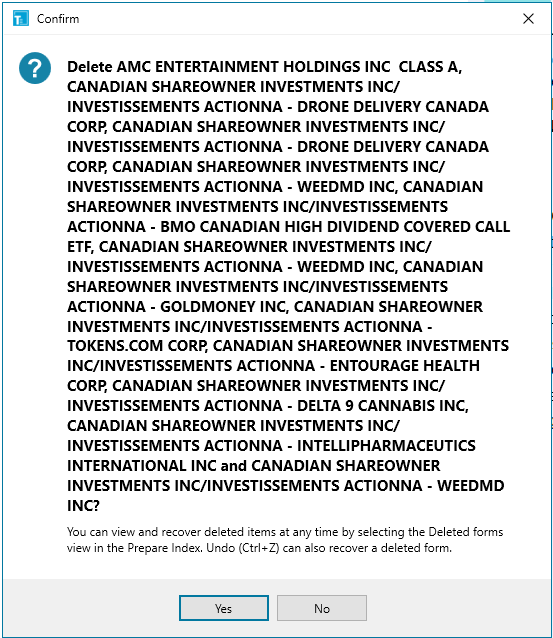I’m thinking there is a way to delete multiple slips in TaxCycle without clicking each one, i/e T5008 slips, but I can’t recall and the search is not providing any use. Is there a way?
I found a solution for you, @mjeconsulting …
On your side tabs, click the Prepare Tab …
Under the SLIPS category, find the group of slips you want to delete.
If the slips are all in a nice block, as in my example, click the first slip, then hold the SHIFT key while clicking on the last slip. All the slips in the middle will get selected.
If, on the other hand, the slips to delete have slips you need to keep in between them, then hold your CTRL key down to select only the slips you need deleted.
Once you have all the slips highlighted, the RIGHT CLICK your mouse and select the DELETE option
(or use CTRL + Delete keyboard sequence to delete them).

.
.
This brings up a nice Delete verification dialogue box, as follows:
.
.
.
.
Select “YES” … and POOF … They are all deleted.
I just discovered this shortcut by fluke thanks to your question, @mjeconsulting.
I wouldn’t have thought to look for this option had you not posted. Much appreciated.